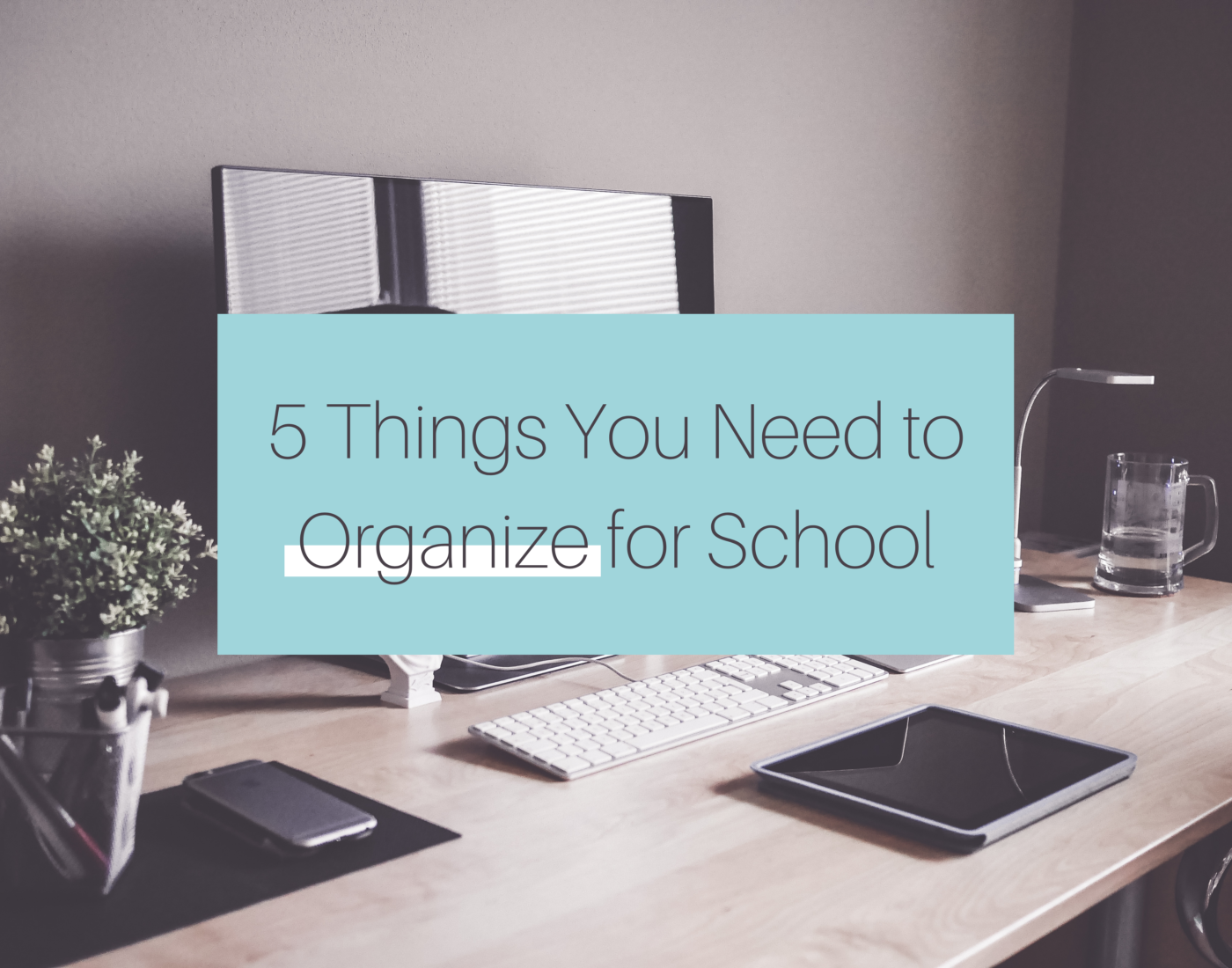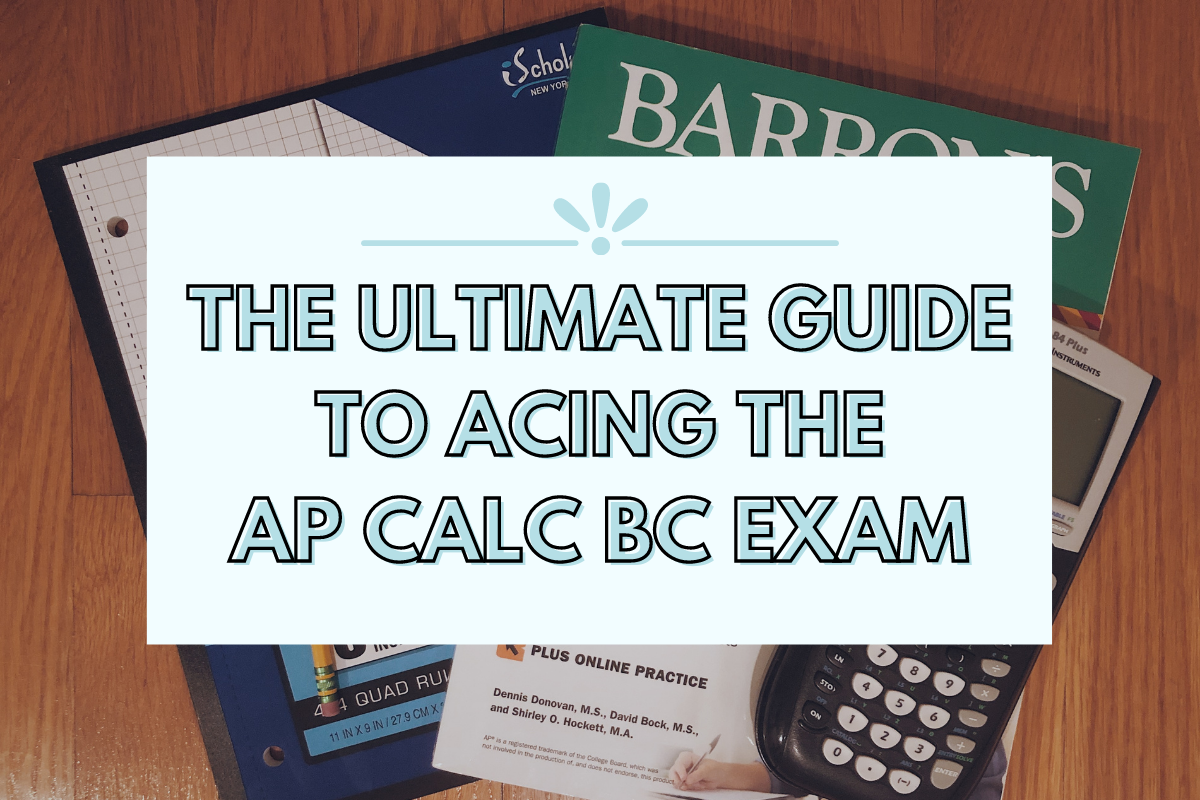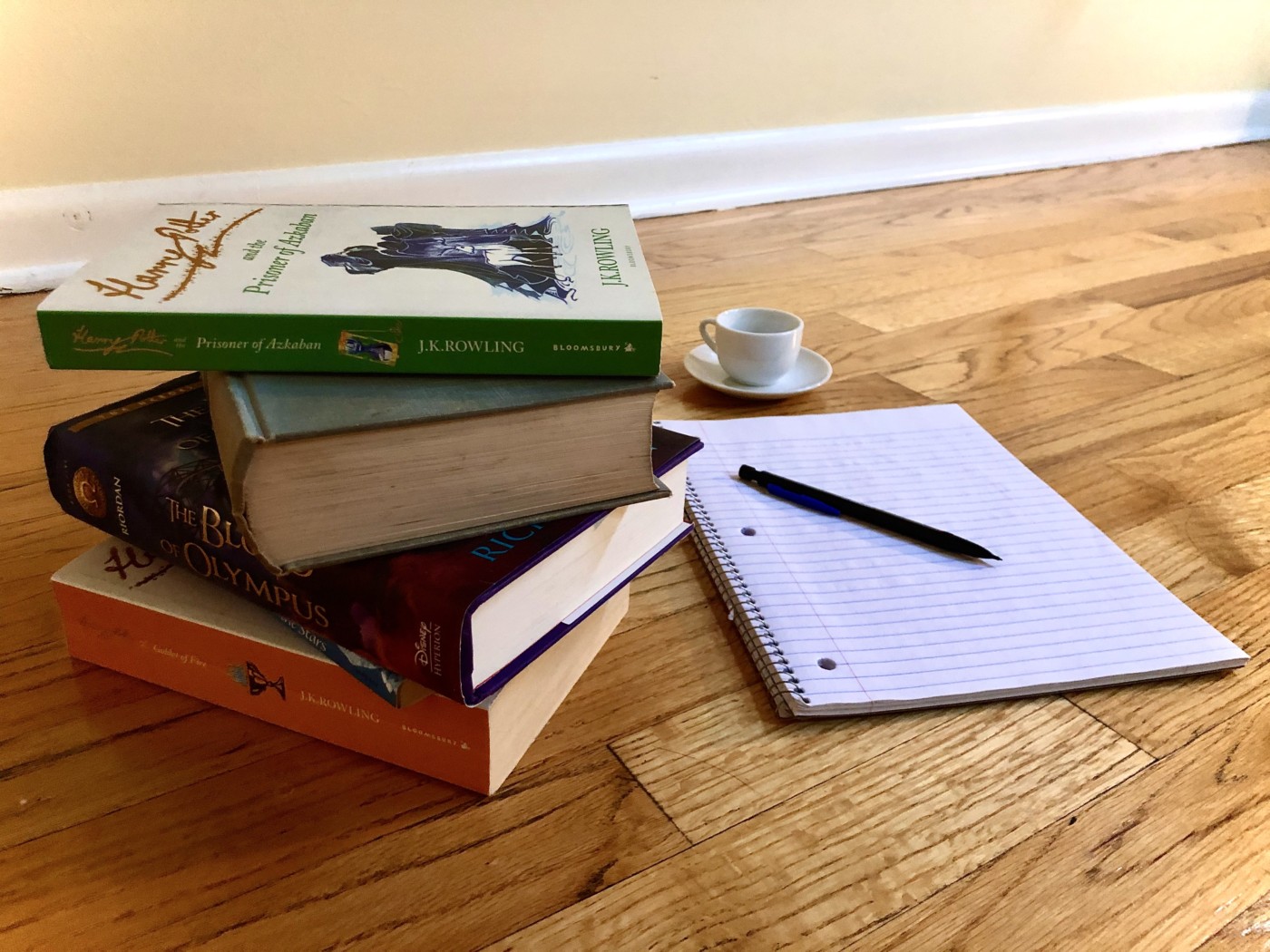With the new school year starting (in-person or online), now is the best time to get organized! Especially since many schools are starting online, it’s more important than ever to organize your home and life so that you are ready to tackle whatever online school throws at you! However, organization is often easier said than done. Don’t know where to start? Below are 5 things you need to organize for school!
Also, check out the freebies down below 🙂
**This post may contain some affiliate links. As an Amazon Associate, I earn a small commission from qualifying purchases. It comes at no extra cost to you, though! We always appreciate any support to keep this site running. Thanks!**
Technology
1. Laptop

Is your desktop cluttered with files? Are you struggling to find the files or photos you need? If you’re like me and use your laptop for almost all your work, then you’ll know the struggle of searching for a file among the digital chaos or how frustrating it can be to look at a mess of files every time you open your laptop. You can think of your laptop as your workplace or desk; if your desk is full of clutter and disorganized, your productivity is sure to take a hit. Digital clutter is just like a messy workplace.
So where to start? When it comes to getting my laptop organized, I always start with my files and folders. Wherever you keep your downloads and documents should definitely be organized first. For my Surface Pro, that place is the File Explorer. I always create as many folders as needed so that all my files are stored away.
Here are some folder ideas:
- Year – I have separate folders for each school year (ex: grade 11)
- Subject or course – for each course I take, I’ll make a folder to store all the related documents (ex: math, physics, English, etc.)
- Clubs and student organizations– like my course folders, each club that I’m a part of in school gets a folder!
- Athletics and extracurriculars – similar to the two above
- Miscellaneous – a folder for anything that doesn’t go anywhere else
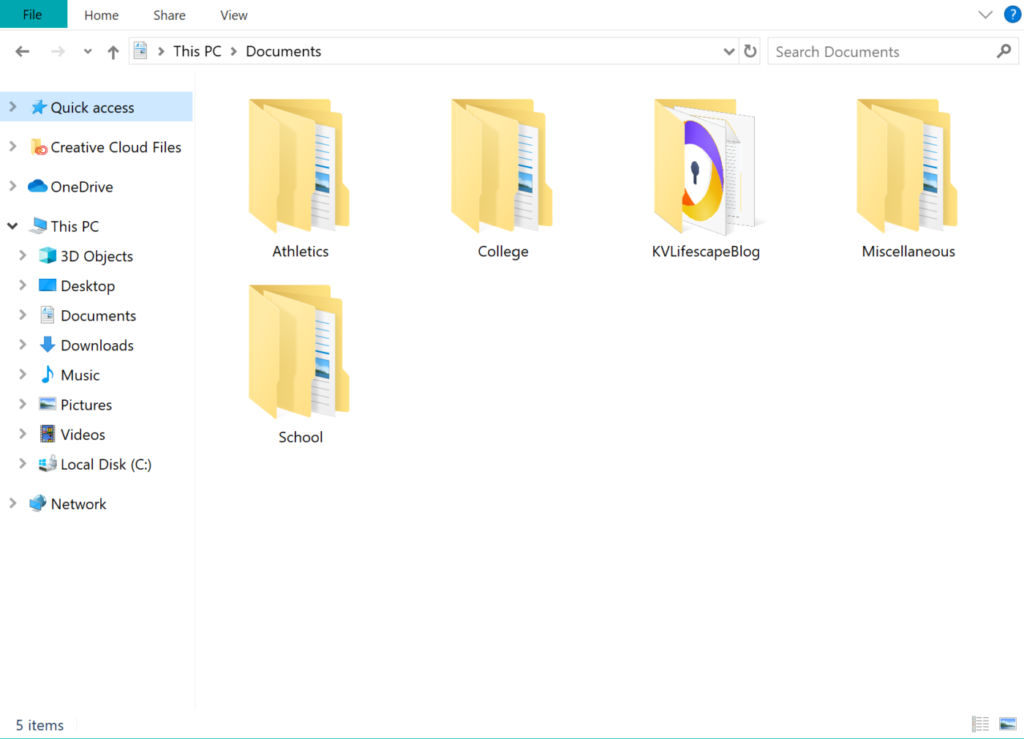
You can, of course, add other categories that you need. Above are just some of the basic types of folders you should have to organize your files for school. Remember that you can always create smaller subfolders within your main folders; for example, I would probably put my subject and club folders within my “Year” folders.
Along with organizing your computer’s stored files, make sure to organize any other online storage like Google Drive (I use this a lot for school) or OneDrive. You can simply apply the same organization system as above.
Another thing to keep in mind is that you should only keep the apps and files that you need. Get rid of duplicates! If you have a bunch of apps on your desktop that are only adding to the clutter, make sure to delete what you haven’t used in the last few months. These apps will only be taking up your precious computer storage space.
Finally, you should physically clean your laptop. Cleaning your laptop means wiping your screen and dusting your keyboard. This is even more important now with the spread of Covid-19! Think about how many times you touch your laptop every day and all the surfaces it comes in contact with daily. On top of using disinfecting wipes, I would recommend getting a microfiber cleaning cloth to remove all the dust, dirt, and fingerprints on your screen and keyboard.
You can buy a microfiber cleaning cloth from Amazon here.

2. Phone

We’re always using our phones every day, so I highly recommend organizing them! Below are a few ways you can declutter and free up storage space on your phone!
- Offload or delete all unused apps. This is the most efficient way of freeing up storage space. Go to your iPhone storage in Settings to see which apps are taking up the most space. You’ll want to delete the apps that you don’t use very often. You can also look at your screen time to see which apps you don’t use as much. There are two options: offload or delete. I’d recommend deleting your unnecessary apps, but you can also offload them to keep your documents and data of that app but still free up space.
- Clean up your photos. Go to photos and upload photos to an online storage space like Google photos or delete photos that you don’t need. Go to recently deleted and make sure to delete those photos
- Delete call logs/call history. This is pretty self-explanatory. Personally, I never look at my call history (on the “Phone” app), so why not delete it to clear up space on your phone?
- Delete Safari tabs. I know some people who have over a hundred tabs on Safari. This is just another way you can clear up space. There’s also a “Clear all” button, so you can clear all the tabs at once instead of having to go through each tab one by one.
If you want to keep your phone organized, I would recommend creating folders for the apps you use. This way you won’t have so many apps cluttering your phone. Here are some folders ideas:
- Socials – Pinterest, Instagram, Snapchat, etc.
- Productivity – Calendar, reminders, etc.
- School – Google Meet, Zoom, Google Classroom, etc.
- Travel – Google Maps, Waze, etc.

One last tip: turn off notifications for apps (especially social media) to avoid distractions when you’re working. Of course, you can keep notifications on for apps you really need (eg. Calendar, Reminders, Facetime, Messages, etc.).
3. Email
Online school means a lot more emailing back and forth between teachers and students. That means it’s more important now than ever to have an organized email system. I’m definitely guilty of letting my inbox get filled with hundreds of emails. I do a good job of checking them, but, thinking that I’ll need to look at them later, I don’t bother to move or delete them from my inbox. Pretty soon, I have tons of emails cluttering my inbox, which makes it impossible to find the emails I actually need!
I use Gmail, so the way I like to organize my emails is through labels. If you scroll all the way down in Gmail’s menu (under the “Compose” button), there is a button to “create a new label.”
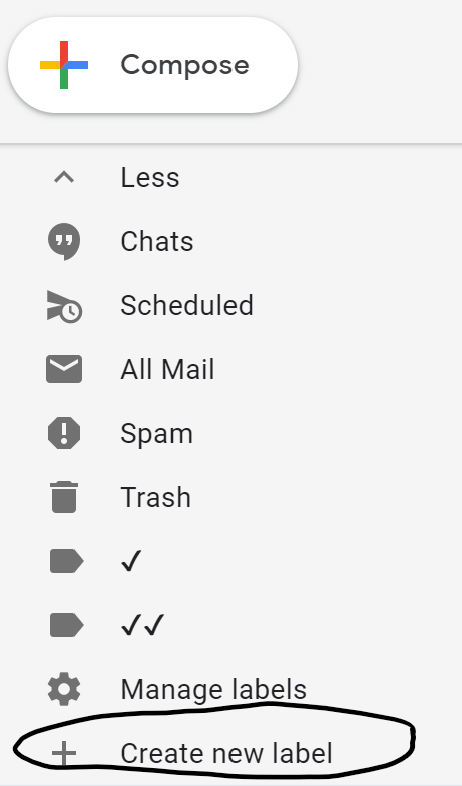
You can then give your label a name and even choose a color. I treat these labels a lot like the folders I use to organize my laptop. This way I can sort my emails into labels for easy access later when I need to refer back to them.
Too many subscriptions crowding your inbox? I always use Unroll.Me to easily view all my subscriptions and decide which ones I want to unsubscribe from. Unroll.me gives you a list of all your subscriptions sorted alphabetically. Plus, you can unsubscribe directly from Unroll.me’s site. And, if you ever accidentally unsubscribe from something, you can always get it back. This isn’t sponsored or anything, but I just really like this program, and I would recommend it to anyone who’s looking to declutter their emails!
Workspace
4. Calendars and To-Do Lists
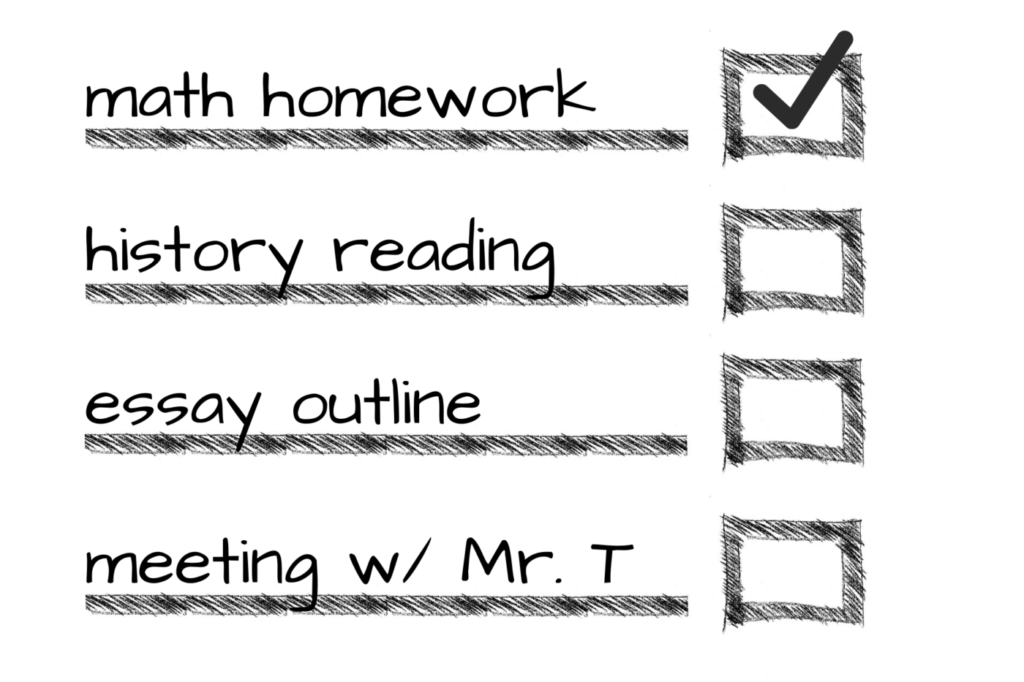
If you’re like me and like to use planners/to-do lists to keep track of your work, you’ll definitely want to organize them, so you can stay organized for school. Typically, I like to plan out my month beforehand, which is why I use a monthly spread! Having my calendar out on my desk makes it easy to know what important events and meetings I have every day. I highly recommend trying to plan out your month because it makes your life so much more organized! Of course, when things come up, you can always add to your calendar.
Whether you’re a student (in-person or virtual!) or working from home, having a monthly planner is an absolute must-have! Best yet, you can get a 2020-2021 Monthly Spread for FREE here! I used this spread all throughout the last school year, and it really helped me to stay on top of things during online school.

You can get your free Monthly Spread for the 2020-2021 school year here or below!
I also love using Todoist as a reminder for my assignments and other tasks, but sometimes my to-do list will end up getting cluttered with unfinished tasks. In this situation, I would recommend deleting any tasks that you’ve let sit on your to-do list for a while. If you can’t bring yourself to delete those tasks, you can make separate lists for different parts of your life. For instance, I have separate to-do lists for school, blogging, and athletics. Here’s also a very thorough article on how to tidy-up your to-do lists: The Life-Changing Magic of Tidying Up Your To-Do List.
5. Desk
Whether you’re remote or in-person, having a clean desk is important for any student. I find that when my desk is disorganized, it’s difficult to focus due to the clutter. Plus, a messy desk means either I don’t have enough space to do my work or I can’t find what I need.
I would recommend getting containers/organizers for all your pens, pencils, highlighters, and any other stationery you have on your desk. I recently bought a desk storage organizer from Amazon, and it’s super useful and matches with anything! Moreover, it has plenty of compartments for all your storage needs.

For any stray papers you may have on your desk, throw away any papers you don’t need. Also, make sure to use folders or a file storage system (similar to how you organized your laptop) to keep those important papers from getting lost.
Quick summary of 5 things to organize:
- Laptop
- Phone
- Calendar/To-do lists
- Desk
And, that’s a wrap on the 5 things you need to organize for school! If you organize these 5 items, you’ll be ready to conquer school, whether you’re online or in-person!
Lastly, remember to get your FREE Monthly Spread to help you stay organized for the 2020-2021 school year! You can download the spread here or by signing up on the form below:
If you liked this blog post, we would really appreciate it if you could share it, so this list can reach others who need it. We’d love to hear from you as well in the comments below; how do you like to stay organized during school? Don’t forget to subscribe to our blog for more school tips and advice!
Check out our other school posts, and follow us on our socials (Pinterest, Instagram, Youtube, Facebook)!